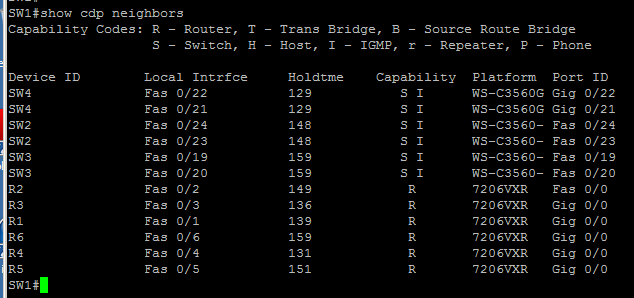Section 2.1: OSPF No loopback
networks should be advertised as host routes. (1 point)
Router1
Router1(config)#router ospf 1
Router1(config-router)#network 1.1.1.0 0.0.0.255 area 0
!--- configures interface serial
1/0 under OSPF area 0.
Router2
Router2(config)#router ospf 1
Router2(config-router)#network 1.1.1.0 0.0.0.255 area 0
!--- configures interface serial
1/0 under OSPF area 0.
Router1(config)#int loopback 0
Router1(config-if)#ip ospf 1 area 0
!--- configures interface loopback0 under OSPF process id 1 area 0.
Router2(config)#int loopback 0
Router2(config-if)#ip ospf 1 area 0
!--- configures interface loopback 0 under OSPF process id 1 area 0.
Commands output:
After adding the loopback interface results:
Router1#show ip route
Codes: L - local, C - connected, S - static, R - RIP, M -
mobile, B - BGP
D - EIGRP,
EX - EIGRP external, O - OSPF, IA - OSPF inter area
N1 - OSPF
NSSA external type 1, N2 - OSPF NSSA external type 2
E1 - OSPF
external type 1, E2 - OSPF external type 2
i - IS-IS,
su - IS-IS summary, L1 - IS-IS level-1, L2 - IS-IS level-2
ia - IS-IS
inter area, * - candidate default, U - per-user static route
o - ODR, P -
periodic downloaded static route, + - replicated route
Gateway of last resort is not set
1.0.0.0/8 is
variably subnetted, 2 subnets, 2 masks
C 1.1.1.0/24
is directly connected, Serial1/0
L 1.1.1.2/32
is directly connected, Serial1/0
2.0.0.0/32 is subnetted, 1
subnets
O 2.2.2.2
[110/65] via 1.1.1.1, 00:02:06, Serial1/0
3.0.0.0/32 is
subnetted, 1 subnets
C 3.3.3.3 is
directly connected, Loopback0
Router1#show
ip ospf interface loopback 0
Loopback0 is up, line protocol is up
Internet Address
3.3.3.3/32, Area 0
Process ID 1,
Router ID 3.3.3.3, Network Type
LOOPBACK, Cost: 1
Topology-MTID Cost Disabled
Shutdown Topology Name
0 1 no no Base
Enabled by
interface config, including secondary ip addresses
Loopback interface is treated as
a stub Host
----------- interface loopback 0 is advertised as a
hosts.
with the ip ospf network point-to-point command result
under loopback 0:
Router1#config t
Router1(config)#int loopback 0
Router1(config-if)#ip ospf network point-to-point
Router1#show
ip ospf interface loopback 0
Loopback0 is up, line protocol is up
Internet Address
3.3.3.3/32, Area 0
Process ID 1,
Router ID 3.3.3.3, Network Type
POINT_TO_POINT,
Cost: 1
Topology-MTID Cost
Disabled Shutdown Topology Name
0 1 no no Base
Enabled by
interface config, including secondary ip addresses
Transmit Delay is
1 sec, State POINT_TO_POINT
Timer intervals
configured, Hello 10, Dead 40, Wait 40, Retransmit 5
oob-resync
timeout 40
Supports
Link-local Signaling (LLS)
Cisco NSF helper
support enabled
IETF NSF helper
support enabled
Index 2/2, flood
queue length 0
Next
0x0(0)/0x0(0)
Last flood scan
length is 0, maximum is 0
Last flood scan
time is 0 msec, maximum is 0 msec
Neighbor Count is
0, Adjacent neighbor count is 0
Suppress hello
for 0 neighbor(s)