Quick Steps in installing GNS3 on CentOS 6.4 x64
1. Login as root and run, (accept all dependencies)
yum install python python-devel
xorg-x11-proto-devel libXext-devel gcc-c++ libXrender* PyQt4 PyQt4-devel
qt qt-devel qemu-img libvirt
2. Download and extract the latest GNS3 and dynamips at http://www.gns3.net/download/
3. Rename the extracted folder to gns3 inside create a dynamips folder and cut and paste the latest dynamips. Right click and modify file permission to Execute (check box allow executing file as a program)
4. move the gns3 folder to /opt directory
mv gns3 /opt
5. run as root:
cd /opt/gns3
[root@P5Q gns3]# python gns3
6. Create folder location for images, projects, working directory etc. Test Dynamips,Qemu and Vbox.
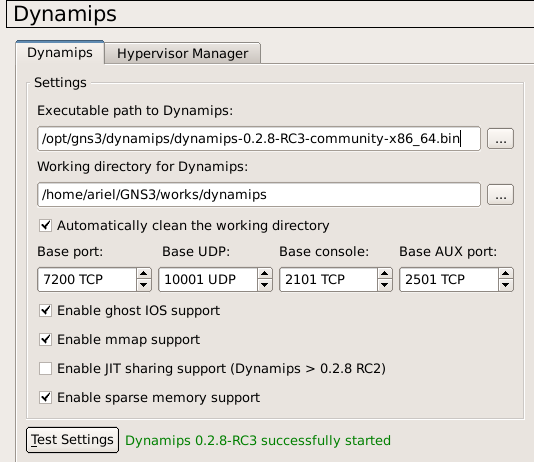 |
| Dynamips settings |
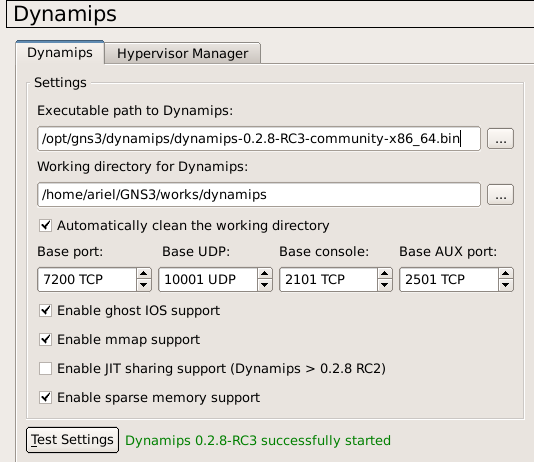
No comments:
Post a Comment